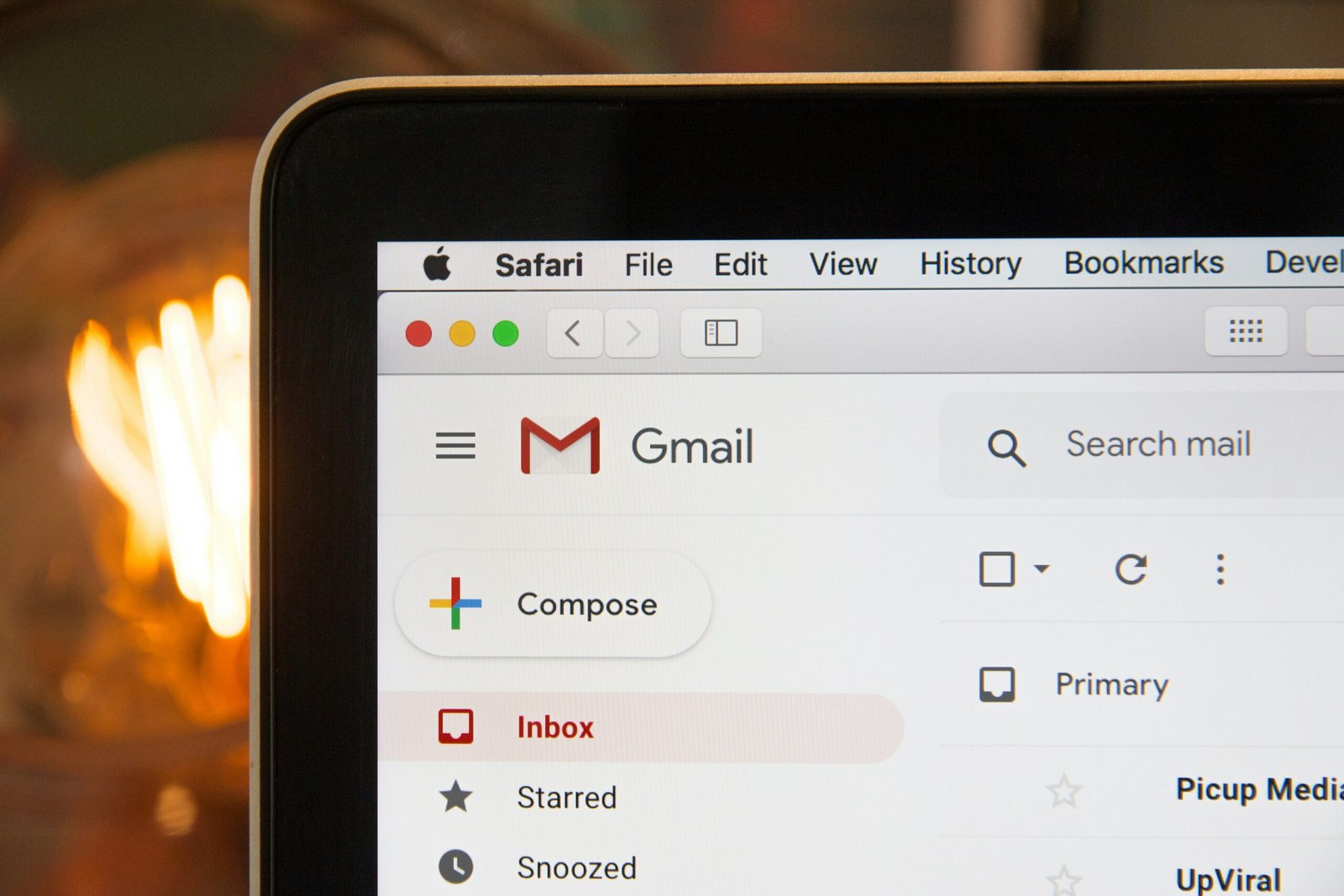How to Set Up Prepop Email Lead Capture: The Ultimate Guide to Boosting Conversions

Streamline Your Lead Generation with Pre-Populated Email Forms
In today’s fast-paced digital world, capturing leads efficiently is crucial for business growth. One of the most effective ways to simplify the process for potential customers is by using prepop email lead capture. This method auto-fills parts of an email, making it easier for prospects to reach out.
In this comprehensive guide, you’ll learn how to set up prepop email lead capture, the best methods, and why it’s a game-changer for conversions.
Why Use Prepop Email Lead Capture?
Before diving into the setup process, let’s understand why this strategy works:
- Reduces Friction: Users don’t have to type everything manually.
- Increases Response Rates: Pre-filled emails encourage more submissions.
- Saves Time: Both businesses and leads benefit from automation.
- Improves Accuracy: Minimizes errors in contact details.
Now, let’s explore the best ways to implement this strategy.
Method 1: Using “mailto:” Links for Prepopulated Emails
The simplest way to set up prepop email lead capture is by using HTML “mailto:” links. These links automatically open the user’s default email client with pre-filled fields.
How to Create a Basic “mailto:” Link
Here’s the standard structure:
<a href="mailto:contact@yourbusiness.com?subject=Inquiry&body=Hello,%0D%0A%0D%0AI'm interested in...">Email Us</a>
Customizing Fields for Better Lead Capture
You can prepopulate:
- Subject Line (
?subject=Your%20Subject) - Email Body (
&body=Your%20message%20here) - CC/BCC (
&cc=team@example.comor&bcc=manager@example.com)
Example with Multiple Pre-Filled Fields
<a href="mailto:sales@example.com?subject=Quote%20Request&body=Name:%20%0D%0ACompany:%20%0D%0APhone:%20%0D%0AInterested%20In:%20">Get a Quote</a>
Limitations of “mailto:” Links
- Browser Dependency: Some email clients may not support all features.
- No Tracking: You can’t track opens or clicks without additional tools.
- Mobile Behavior Varies: May not work smoothly on all devices.
Method 2: Using JavaScript for Dynamic Prepopulated Emails
For a more advanced approach, JavaScript can dynamically generate prepopulated emails based on user input.
Step-by-Step Implementation
1. Create an HTML Form
<form id="leadForm"> <input type="text" id="name" placeholder="Your Name"> <input type="email" id="email" placeholder="Your Email"> <textarea id="message" placeholder="Your Message"></textarea> <button type="button" onclick="generateEmail()">Send Email</button> </form>
2. Add JavaScript to Generate the Email
function generateEmail() { const name = document.getElementById('name').value; const email = document.getElementById('email').value; const message = document.getElementById('message').value; const subject = `New Lead: ${name}`; const body = `Name: ${name}%0D%0AEmail: ${email}%0D%0AMessage: ${message}`; window.location.href = `mailto:contact@example.com?subject=${encodeURIComponent(subject)}&body=${encodeURIComponent(body)}`; }
Advantages of JavaScript-Based Prepop Emails
- More Customization: Fields adjust based on user input.
- Better User Experience: Reduces manual typing.
- Works with CRM Integrations: Can be extended for automation.
Method 3: Using CRM and Marketing Automation Tools
If you’re using HubSpot, Mailchimp, or Salesforce, you can automate prepop email lead capture with built-in tools.
How to Set Up Prepop Emails in CRM Systems
- Create a Lead Capture Form
- Design a form with required fields (Name, Email, Phone, etc.).
- Enable auto-fill where possible.
- Set Up Email Automation
- Configure an auto-responder with pre-filled details.
- Use merge tags (e.g.,
{{First Name}},{{Company}}).
- Trigger Follow-Ups
- Send personalized emails based on user responses.
Best CRM Tools for Prepop Lead Capture
- HubSpot (Free & Paid Plans)
- Mailchimp (Email Marketing Focus)
- Salesforce (Enterprise-Level Automation)
Best Practices for Prepop Email Lead Capture
To maximize effectiveness, follow these tips:
1. Keep It Simple
- Only ask for essential information.
- Avoid long forms that deter submissions.
2. Ensure Mobile Compatibility
- Test on smartphones and tablets.
- Use responsive design for forms.
3. Use URL Encoding
- Always encode spaces (
%20) and special characters.
4. Provide a Fallback Option
- Include a standard contact form for users who prefer it.
5. Comply with Privacy Laws
- Follow GDPR and CAN-SPAM regulations.
- Disclose how data will be used.
Common Mistakes to Avoid
❌ Overloading Fields – Too many fields reduce conversions.
❌ Ignoring Testing – Always check across different email clients.
❌ No Follow-Up Plan – Capture leads but don’t engage afterward.
Final Thoughts
Prepop email lead capture is a powerful way to boost conversions by making it effortless for prospects to contact you. Whether you use simple “mailto:” links, JavaScript automation, or CRM tools, the key is to reduce friction while maintaining professionalism.
By following this guide, you can set up an efficient lead capture system that drives more responses and grows your business.
Ready to Implement Prepop Email Lead Capture?
Start with Method 1 if you need a quick solution, or explore Method 3 for full automation. Either way, you’ll see higher engagement and better lead quality in no time!